We know it is sometimes hard to find information or help when setting up a new account to visit or communicate with a loved one in IDOC. Here is a little “helper” we put together that gives some basic information on how to video visit.
Go to https://ildoc.gtlvisitme.com to set up an account.
Create an account by clicking the blue REGISTER TODAY button.
You will be asked for personal info such as email and other contact information, personal identification, and then you can search for and add inmates to your list. Make sure you finish the process and receive a confirmation email.
Register yourself first, then any children of members of your household.
Once you have an account, you can login and arrange visits 7 days in advance for up to 30 days depending on the facility.
As of today (3/17/20) at some facilities, visits are restricted to 15 minutes and cost $3.75. In most facilities, visits are 25 minutes for $6.25 or 55 minutes for $13.75.
To arrange a visit, go to the same website, https://ildoc.gtlvisitme.com/
See image below for what your home page should look like:
Upcoming visits. This will be blank before you schedule your first visit.
“My Inmates” lists only the people you are APPROVED to visit. You can click on “visit” next to any of those names to schedule your visit.
“My Visitor Group” lists any children or household members you are approved to visit with
At the bottom, in the area circled, you should also be able to select one of your inmate contacts to visit.
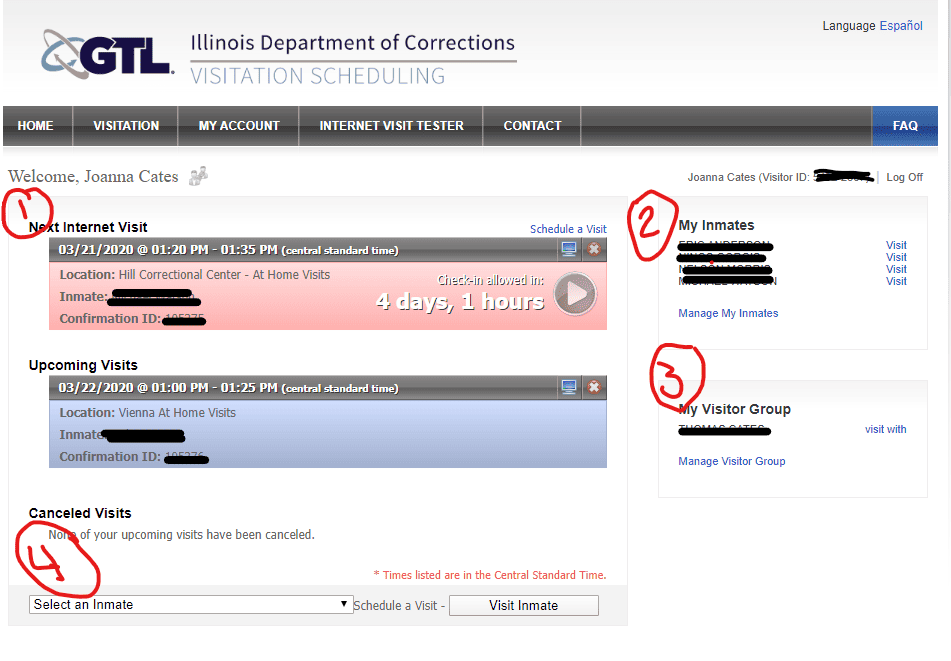
If you have any problem visiting, you may need to contact the facility to get help.
Here is the IDOC web page on video visitation, including their rules and guidelines.

